안녕하세요, PhilLife입니다!
필리핀에 입국하면 편리한 휴대전화 사용을 위하여 현지 SIM카드를 구입하여 사용하시는 분들이 많으실텐데요, 심카드를 구입하여 휴대폰에 삽입하면 바로 사용할 수 있었던 전과는 달리, 2022년 12월부터 스팸, 피싱 문자 등을 포함한 사이버 범죄 방지를 위하여 기존 사용자와 신규 사용자의 심카드 등록이 법적으로 의무화되었습니다.
그럼, 오늘은 휴대전화 심카드 등록에 대하여 살펴보겠습니다.
필리핀의 휴대전화 통신 회사로는 Smart communications 와 Globe telecom 그리고 DITO가 있습니다.
그리고 SIM 카드는 Prepaid (프리페이, 선불식)와 Postpaid(포스트페이, 후불식)가 있지요. 그 중 오늘은 글로브 통신사의 Prepaid Sim Card 등록에 대하여 살펴보겠습니다.
Prepaid 타입 심카드는 금액을 미리 충전해서 사용하는 선불식입니다. 이 심카드는 동네의 작은 가게부터 슈퍼마켓, 몰, 통신사 대리점, 서비스센터, 공항 등 어디에서든 쉽게 구매가 가능하며, 비용은 개당 50페소입니다.
심카드 등록 전 미리 준비해야 할 것들이 있는데요,
(1) 단기 체류가 목적인 외국 국적의 관광객은 여권사진, 호텔 또는 숙박 예약 바우처 사진, 비행기 리턴 티켓 사진을
(2) 그 외 장기 체류 비자 소지자 또는 거주자는 여권사진, ACR-I Card 사진, 거주 증빙자료로 첨부할 고지서 사진(거주 주소가 적힌 콘도 관리비, 전기세, 수도세, 인터넷 비용 등)을 미리 준비합니다.
등록은 아래의 순서를 참조해주세요.
1. 휴대전화 앱스토어에서 Globe One을 다운 받은 후 서비스 메뉴 중 가운데 있는 Register your SIM을 클릭합니다. 인터넷 이용자는 사이트에서 등록 가능합니다. http://new.globe.com/simreg/
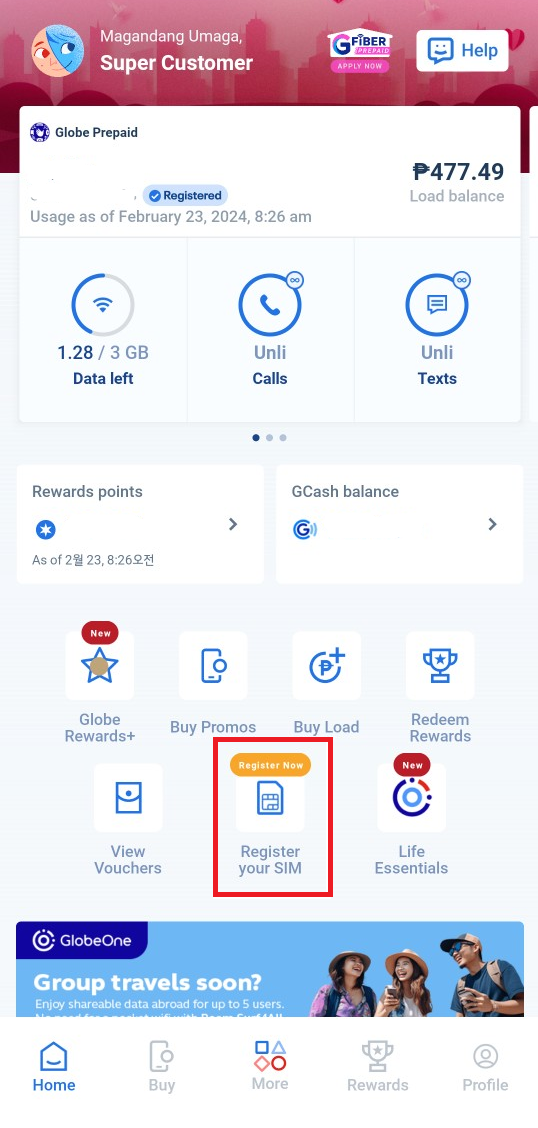
2. 심카드에 적혀 있는 휴대전화 번호를 입력하고 문자로 전송 받은 OTP번호를 입력/인증합니다.
심카드에 적혀있는 0을 제외한 10자리 숫자를 63(필리핀 국가번호) 뒤에 입력합니다.
예) 0915 123 4567 -> 63 9151234567
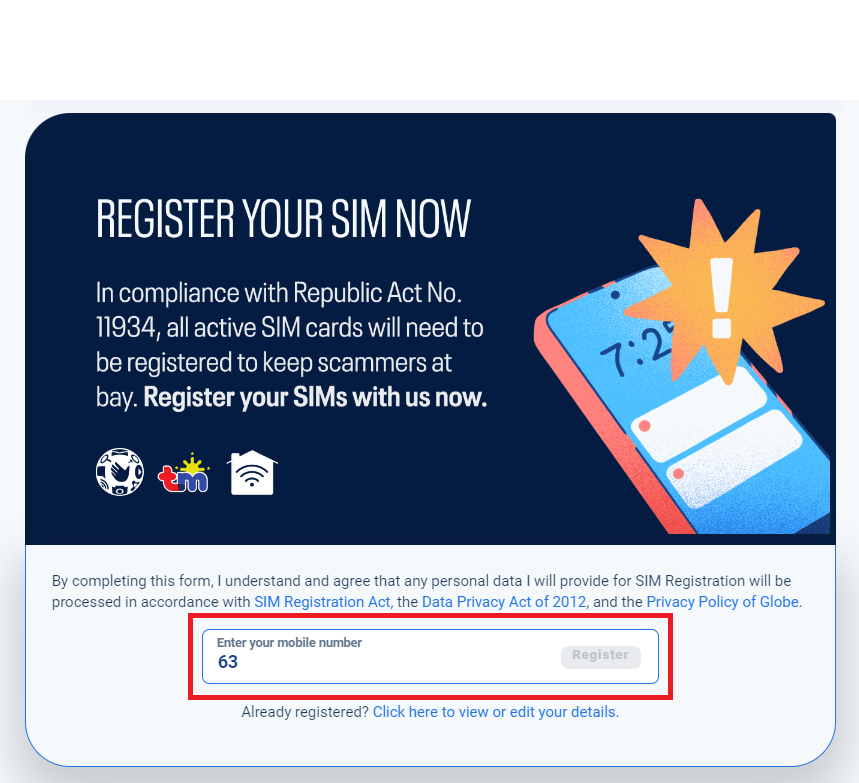
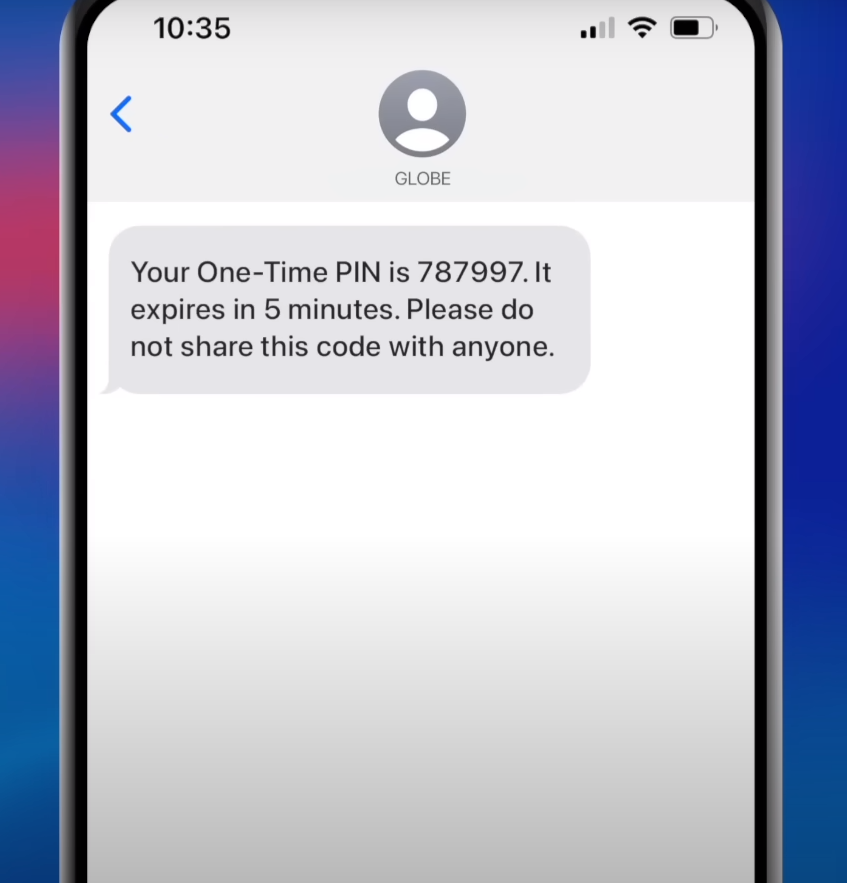
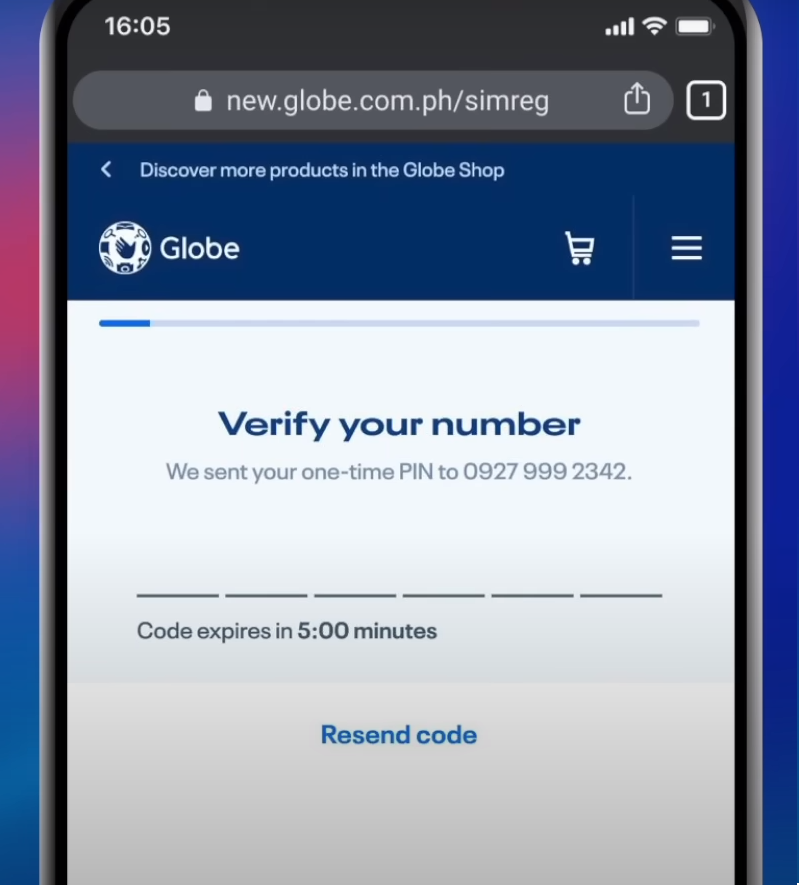
3. 인증 후 나타난 페이지에 개인정보를 입력합니다. 이름, 생일, 성별, 주소, 국적 등이 있습니다.
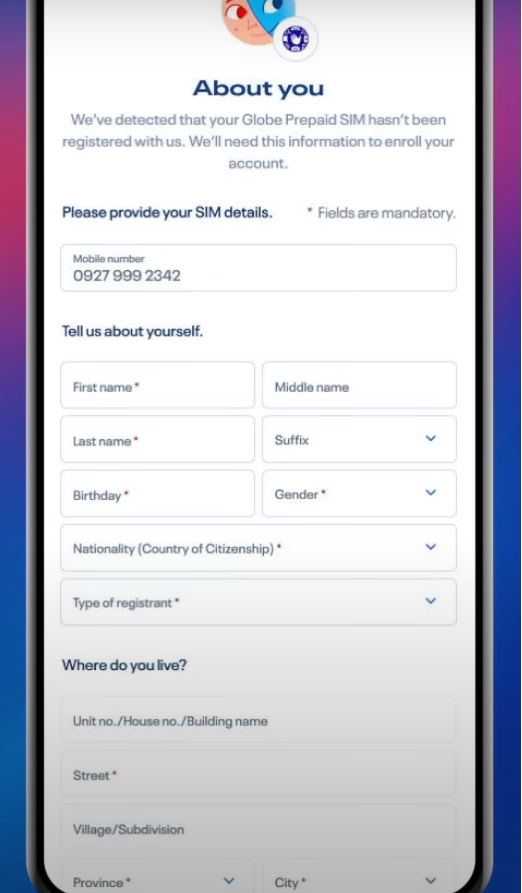
4. Nationality/Citizenship(국적)에서 외국 국적을 선택하면, Registration type(등록종류)이 선택 가능합니다.
1) Registration type에서 관광객은 Foreigner-Tourist 를,
2) 그 외 장기 체류비자 소지자는 Foreigner-Resident 를 선택합니다.
5. 셀프 사진을 찍고, 준비한 신분증 및 증빙자료(비행기 티켓, 주소지 증명 가능 고지서)를 첨부한 후, 아래에 Globe’s Privacy Notice에 체크하고 Submit(제출)을 눌러줍니다.
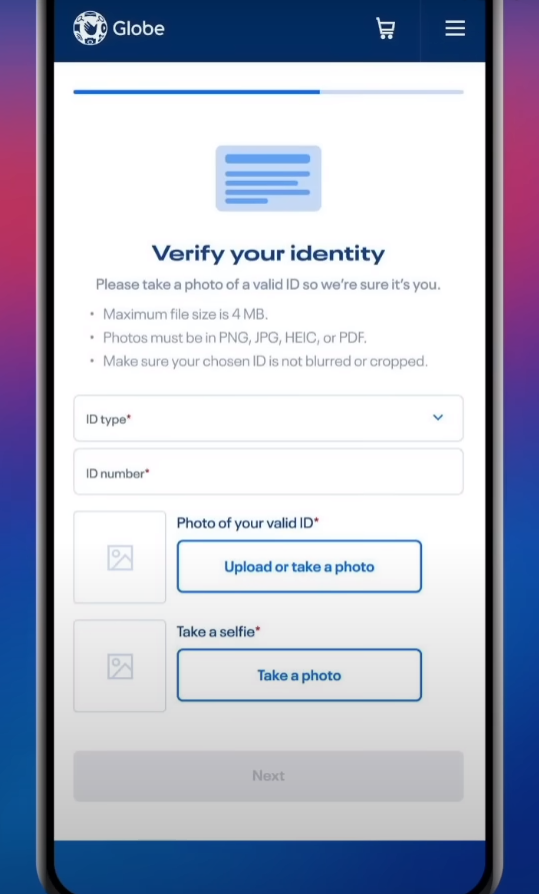
6. 등록이 완료되었다는 메시지를 받으시면 사용 준비가 되었습니다.
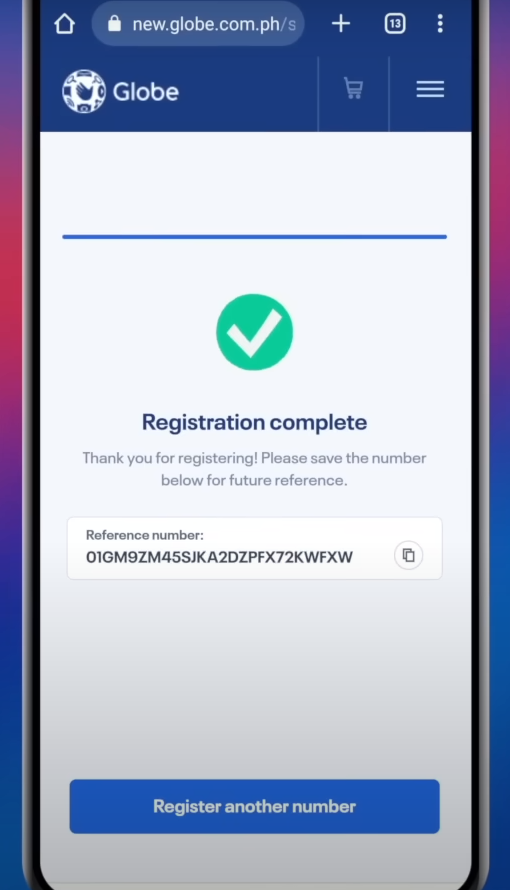
심카드 등록 후에는 사용하실 만큼 비용을 충전하거나 전화, 문자, 데이터 등 자신에게 맞는 프로모 플랜을 충전해서 사용합니다. 자세한 플랜의 종류는 글로브 원 앱의 메인 메뉴에 있는 "BUY PROMOS"에서 확인이 가능합니다.
새로운 심카드는 등록 후 1페소라도 충전되어 있어야 발신이 활성화되기 때문에, LOAD를 충전한 후 발신을 확인해주세요. 수신은 로드가 없이도 가능합니다. 비용을 충전하는 방법은 LOAD CARD(충전카드), E-wallet, 모바일뱅킹 등이 있습니다.
참고로, 관광객으로 등록한 번호는 30일 동안 유효하며, 기간 이후에는 자동으로 정지됩니다.
거주자로 등록한 번호도 (1) 마지막 로드 충전일로부터 1년동안 활동이 없거나, (2) 남아있는 로드 금액이 0인 시점, 또는 사용한 프로모플랜이 끝난 날로부터 120동안 활동이 없다면 영구 정지 될 수 있으니, 유의하셔야 합니다. 영구 정지가 되면 그 심카드/번호는 어떠한 방법으로도 다시 활성화 시킬 수 없습니다.
프로모 플랜을 사용하지 않을 경우 부과되는 비용 아래에 공유합니다.
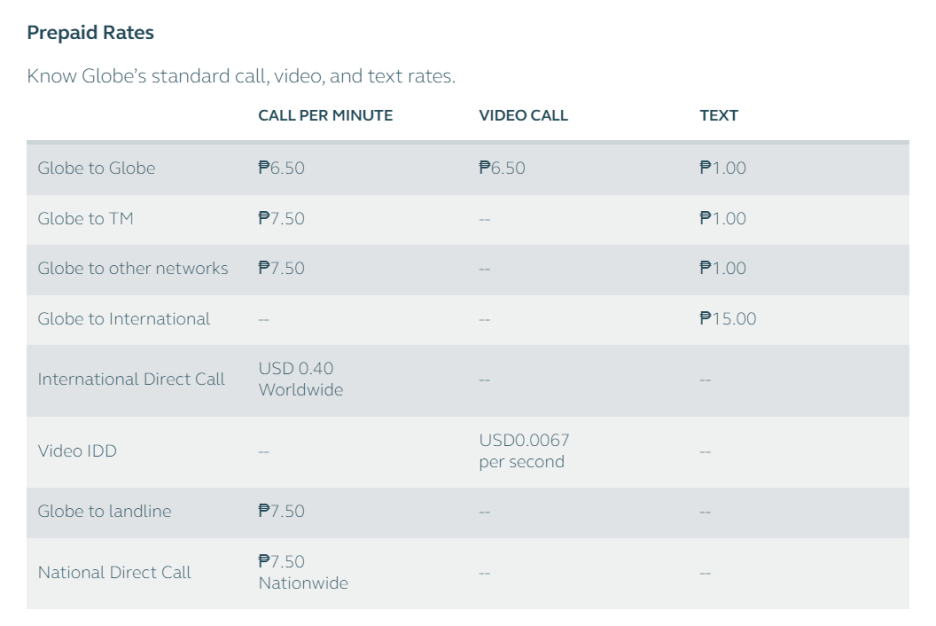
심카드 등록, 프로모플랜, 프리페이, 포스트페이 등 다양한 내용들은 글로브 사이트에서도 확인이 가능합니다.
읽어주셔서 감사합니다.
오늘도 행복한 하루 되세요! :)
Good day!
This is PhilLife!
When you enter the Philippines, many people will purchase and use local SIM cards for convenient cell phone use. Unlike before, when you bought a SIM card and inserted it into your phone, registration of SIM cards for existing and new users has been legally mandatory since December 2022 to prevent cybercrime, including spam and fishing texts.
Then, today, let's check to registering a cell phone SIM card.
Mobile phone communications companies in the Philippines include Smart communications, Globe Telecom, and DITO.
And there are Prepaid and Postpaid as well, and today we're going to check how to register a Prepaid Sim Card of the Globe Telecom.
The Prepaid SIM card is a prepaid card that charges the money in advance. It can be easily purchased from small local stores to supermarkets, malls, Globe's branches or service centers, and costs 50 pesos per sim.
There are things you need to prepare in advance before registering your SIM card,
(1) Tourists from foreign countries who want to stay for a short period of time - Passport photos, reservation vouchers photos of hotels or accommodations, and return tickets,
(2) Other long-term visa holders or residents - Passport photo, ACR-I Card photo, and bill photo to be attached as proof of residence (such as association dues of condo, electric bill, water bill, internet bill, etc.)
To register a new Sim card please follow these steps below.
1. Download Globe One from the mobile phone app store and click Register your SIM in the middle of the service menu. Internet users can register at the website. http://new.globe.com/simreg/
2. Enter the mobile phone number written on the SIM card and enter/authenticate the OTP number sent by text.
Enter a 10-digit number after 63 (Philippine Country Code), excluding 0 on the SIM card.
Example) 0915 1234567 -> 639151234567
3. Enter your personal information on the page that appears after authentication. There are names, birthdays, genders, addresses, nationalities, etc.
4. If you select a foreign nationality in Nationality/Citizenship, you can select the registration type.
1) In the Registration type, tourists select Foreigner-Tourist,
2) Other long-term visa holders select Foreigner-Resident.
5. Take a self-photo, attach the prepared ID and proof of your registration type(flight ticket, accommodation/residential address bill), check it in Globe's Privacy Notice below and press Submit.
6. If you receive a message that you are registered, you are ready to use it.
After registering the SIM card, load enough money to use it, or purchase a promo plan that suits you, such as phone calls, text messages, or data. You can find out more about the plan in "Buy PROMOS" on the main menu of the Globe One app.
The new SIM card needs to be load at least 1 peso after registration to activate the outgoing call, so please check the outgoing call after load some amount. Receiving is possible without load. There are ways to load to Sim by LOAD CARD, E-wallet, and mobile banking.
For your information, the number registered as a tourist is valid for 30 days and will be automatically suspended after the period.
A resident registration number may also be permanently suspended if (1) there is no activity for one year from the last load charge date, (2) the remaining load amount is zero, or if there is no activity for 120 days from the end of the used promo plan. If there is a permanent suspension, the sim card/number cannot be reactivated in any way.
You can also check various contents such as SIM card registration, promo plan, free pay, and post pay on the Globe website. https://www.globe.com.ph/
Thank you for reading.
Have a nice day!
IT"S PHIL LIFE !
'필리핀 마닐라 살기' 카테고리의 다른 글
| Phil_Life (EP11. 필리핀 현지 직원의 고용과 계약 해지) (0) | 2024.03.16 |
|---|---|
| Phil_Life (EP10. 분양한 콘도 입주하기) (0) | 2024.03.12 |
| Phil_Life (EP8. 필리핀 은행 BDO 계좌 개설) (0) | 2024.02.29 |
| Phil_Life (EP7. 필리핀 애뉴얼 리포트 Annual Report 하기) (0) | 2024.02.21 |
| Phil_Life (EP6. 필리핀 입국시 필요한 이트래블 eTravel 등록방법) (0) | 2024.02.20 |